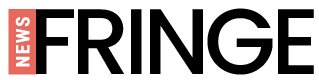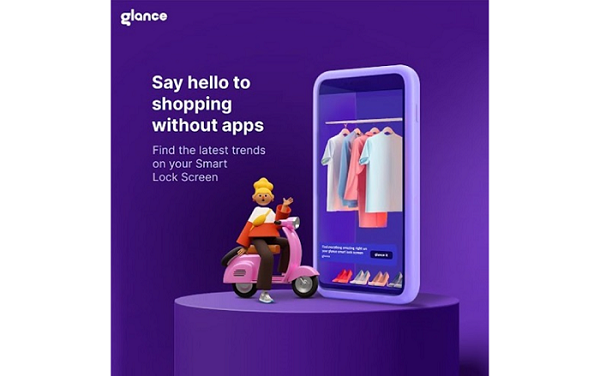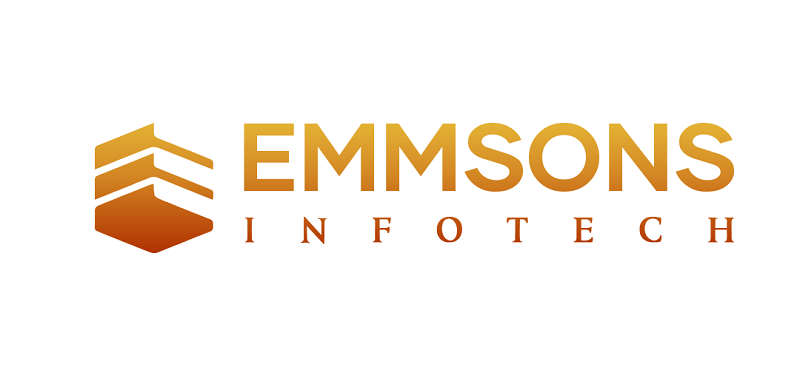We live in a world where smartphones have become a major part of our daily lives. With emerging technology, this world is always evolving. In the race of smartphones that are pushing the boundaries of technology and improving user experiences, Samsung has always brought something innovative to go above the rest. Amidst the impressive array of features in Samsung devices, Glance lock screen is one such feature that has emerged as a game-changing addition. The Glance feature transforms the Samsung lock screen into a single hub, providing customised content and rapid access to personal information. However, if you’re curious about the Glance smart lock screen on your Samsung device, fear not. This all-inclusive guide is here to walk you through the steps, shedding light on the intricacies of personalizing your Samsung journey.
Glance Lock Screen on Samsung
Glance is the ultimate symbol of cutting-edge technology on Samsung devices. Through its intelligent utilization of Artificial Intelligence (AI) and Machine Learning (ML), this revolutionary lock screen analyzes user habits on the smartphone, delivering a personalized experience directly to the lock screen. Seamlessly integrated into the device, Glance lock screen effortlessly provides information without requiring the phone to be unlocked. If you’re wondering how would the Glance smart lock screen be of use to you, here is a list of key advantages that they will enjoy with Glance lock screen on their devices.
Benefits of Glance Lock Screen on Samsung Devices
- Discover a world of handpicked news and information personalized just for you with Glance. Say goodbye to the tiresome task of searching through various apps, as Glance lock screen brings a diverse array of content straight to your lock screen. Enjoy the convenience and ease of having tailored information at your fingertips.
- At Glance, we do more than just share news – we handpick delightful content that truly speaks to your passions. Our lock screen delivers heartwarming tales, motivational quotes, and captivating videos, all carefully selected to bring a little brightness to your day.
- Glance smart lock screen elevates the smartphone experience by infusing it with lively and enchanting visuals. From breathtaking landscapes to charming creatures, the constantly evolving wallpapers seize the user’s focus and inject a delightful charm into the device.
- Glance smart lock screen seamlessly consolidates information, acting as a centralized hub that effortlessly updates users on events and highlights without the hassle of navigating through multiple applications.
- Glance lock screen provides access to a vast library of 500+ free games without the need for additional downloads. With Glance, you can also experience live streams of top-tier gaming tournaments, as well as enjoy an immersive gaming experience.
As you weigh the decision on how to utilise the Glance lock screen in Samsung devices, it’s essential to thoroughly evaluate the advantages. It’s crucial to acknowledge the convenience it offers in terms of personalized content delivery and quick access to relevant information.
In Conclusion
As users explore the world of the Glance smart lock screen in Samsung devices, they hold the power to customize their devices according to their desires. By experimenting with various settings and discovering new features, users can ensure that their smartphone meets their individual needs and preferences. With Glance lock screen the ultimate aim is to elevate and personalize the device, transforming it into a reflection of their unique digital identity.
As technology continuously advances, individual preferences reign supreme in the realm of smartphone technology. By incorporating features that truly connect with users, the Samsung device seamlessly adapts to their unique lifestyles and choices, resulting in a customized and enhanced smartphone experience.